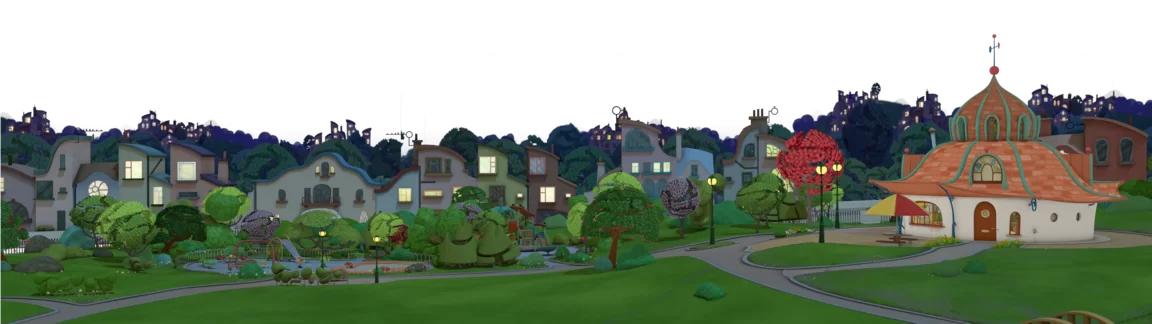Bing: Watch, Play, Learn FAQ
All your questions about Bing: Watch, Play, Learn - answered!
What is Bing: Watch, Play, Learn?
Bing: Watch, Play, Learn is the latest, all-in-one Bing app with fun learning games, interactive activities and Bing episodes from the new series. Download the app, meet our new characters and learn as you play!
Our app is completely safe and ad-free, allowing Bingster's to watch new episodes of Bing either at home or on the go.
Coupled with specially developed Bing learning games and activities, fans of the show will be challenged to develop their creativity and imagination as well as practice their fine motor skills.
FEATURES:
– Watch Bing episodes from the new series
– Play brand new Bing learning games and activities
– Play episodes and videos through an easy-to-use and safe player
– Stream and download available episodes as many times as you wish
– No advertising
– Parental safety controls, including an app-timer
– Perfect for children from age 2+ who are at nursery, pre-school or in Early Years Education.
What do I get if I upgrade?
You can download and explore this app for FREE with limited content or upgrade to unlock UNLIMITED access to:
– All brand new Bing episodes
– 20+ learning games and activities: memory games, agility games, puzzles and creative activities
– Additional videos, featuring Bing and friends
– Offline episode viewing and game play, keeping Bingsters entertained on the go
– Exclusive offers, competitions and discounts via our new ‘Watch, Play, Learn’ newsletter
How much does a Bing: Watch, Play, Learn subscription cost?
Bing: Watch, Play, Learn is completely free to download, with some of our favourite games, songs and episodes available for free.
Users can choose to upgrade to a more comprehensive product and can choose between a monthly (£4.99) or yearly subscription (£19.99).
Please note that cancelled subscriptions will continue till the end of the billed period, and users will not get a refund for the remaining period of the subscription already purchased.
What about screen time?
We have created Bing in bite-sized episodes that last for just seven minutes and focus on real-life situations experienced by many toddlers and their parents. The animated short stories portray the full range of pre-school behaviour in a way that is supportive, positive and non-judgemental for very young children and the grown-ups who love them. Screen time for toddlers is not just about managing the minutes – it’s also about making sure that the quality of content is relevant and appropriate.
Our app also features a handy app-timer, giving parents & carers the opportunity to limit the amount of time that Bingsters can watch or play with the app.
You can find the app-timer in the “Settings” section of the Bing: Watch, Play, Learn app
What do I do if I experience technical issues?
We are constantly working to improve our app, and welcome all feedback – so please do get in touch with us via our contact page. Our friendly support team is available from 9am-6pm, Monday to Friday and will respond to your query quickly.
I’ve subscribed but am unable to access the exclusive content – can you help?
There are a couple of common reasons why you’re unable to see the premium content after subscribing to the app:
- You’re trying to use “Family Sharing”
Please note that app stores (Google, Apple and Amazon) currently do not support Family Sharing for in-app subscriptions, so please ensure you upgrade to a subscription using the device you wish to use.
- You’ve bought the subscription on one device and are trying to use the premium version on another device
If you’re using the same App store account/log-in and you’re not using “Family Sharing”, it could be that your device settings are different. Please ensure that In-app purchase is switched on on all devices.
We are also aware that a small number of iOS users have experienced problems accessing content – we are working hard to remedy this and will be releasing an app update shortly to resolve the issue. In the meantime, please try this fix:
- Delete the ‘Bing: Watch, Play, Learn’ app
- Restart your phone
- Reinstall the ‘Bing: Watch, Play, Learn’ app from the App Store, Google Play or Amazon Appstore
- Click on exclusive content (like a video or a game), which should bring up payment options
- Click on ‘restore purchases’
If this fix does not resolve the issue, please get in touch with our support team via our support page for further assistance. Our support team is available from 9am-6pm, Monday to Friday and will respond to your query quickly.
How do I unsubscribe?
If you would like to unsubscribe from Bing: Watch, Play, Learn at any time, please follow the simple instructions below.
If you are using an iPhone or iPad:
Manage your iOS subscriptions here
or take the following steps:
1. Go to Settings on your phone > [your name] > Subscriptions.
2. Tap the subscription that you want to manage (Bing: Watch, Play Learn).
3. Choose a different subscription option, or tap Cancel Subscription. If you don’t see Cancel Subscription, the subscription is already canceled and won’t renew. The subscription will not auto renew after the period, and the app will return to the free version after that date.
If you are using an Android Phone or Tablet:
Manage your Google Play subscriptions here
or take the following steps:
1. Go to the Google Play app
2. Press the menu button (☰) > Subscriptions
3. Tap the subscription that you want to manage (Bing: Watch, Play Learn).
4. Choose a different subscription option, or tap Cancel Subscription. If you don’t see Cancel Subscription, the subscription is already canceled and won’t renew. The subscription will not auto renew after the period, and the app will return to the free version after that date.