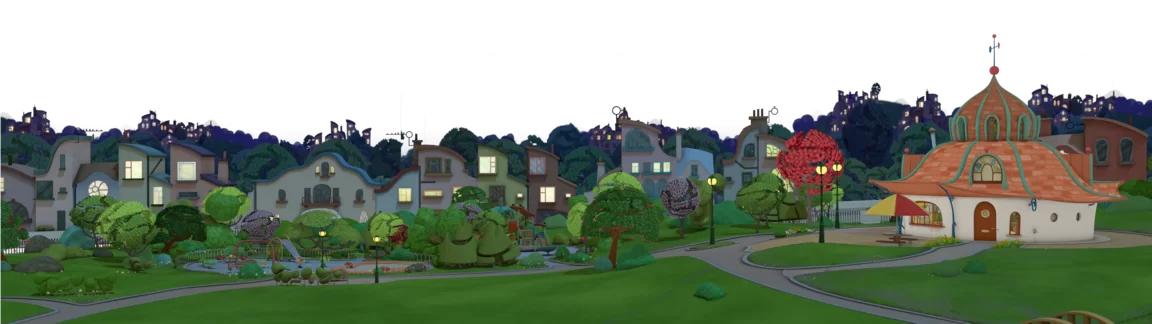It's Bing Time!
Mobile & Tablet Apps
Listen, dance and sing with Bing on Amazon Alexa devices
Come and play with Bing and his friends in Bing Time! The free Alexa skill for pre-schoolers
Whether you feel like moving or fancy some quiet time, we have you covered. Bing time has songs to sing and dance along to and games to get you moving. But if you fancy settling down and even snuggling up, our Bing Stories and our bedtime Sleepy Music playlist will get you right there.
Our Alexa skill “Bing Time” is now available to everyone, with extra content for Amazon Kids+ subscribers!
How to activate “Bing Time”?
If you are an Amazon Kids+ subscriber, you can activate “Bing Time” on your Amazon Alexa device by simply saying
“Alexa, activate Bing Time”
If you are browsing the Alexa Skill store, just search for Bing and look out for the Bing icon
How do I open the skill?
Once you’ve activated the skill, just say “Alexa, open Bing Time“ every time you wish to play with Bing and his friends.
We love dancing with Flop to Bananamento every morning or singing the Rainybow song when things are looking a bit grey outside.

Now let’s…. GO GO GOOOOO!
We’ve packed our “Bing Time” Alexa skill full of content for you! We have Bing stories, songs and games. The skill has been designed so it can easily be used by our Bingsters. We will be adding content overtime but for now, here are a few tips on what is in the skill and how to use it:
Just say:
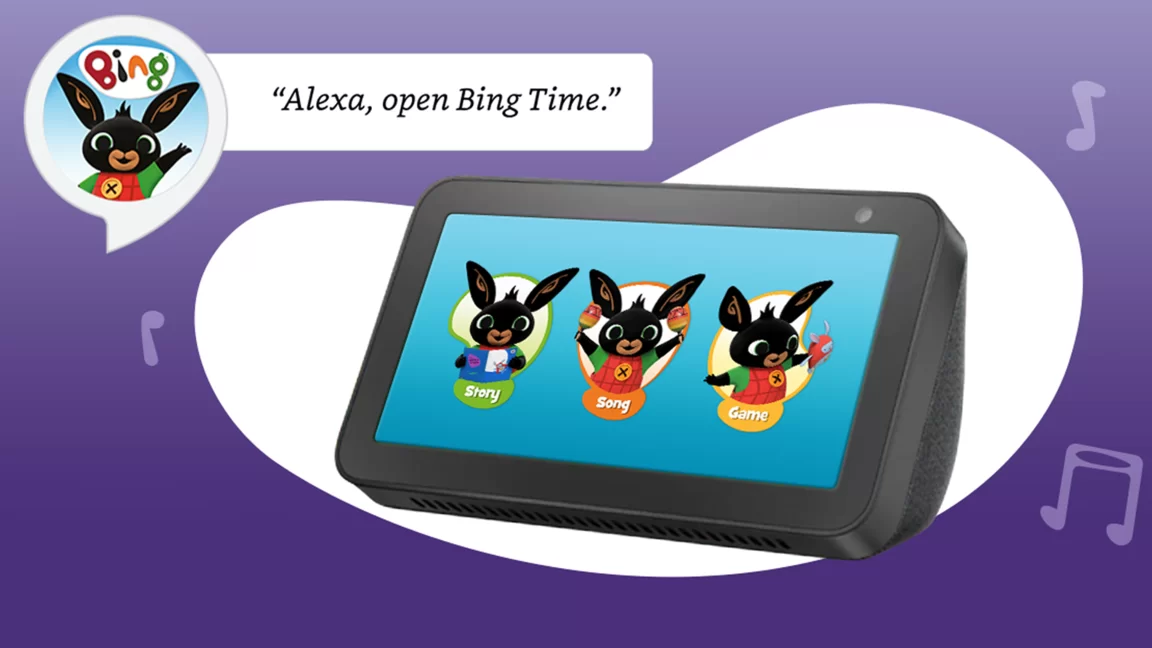
At any point while using the skill, you can change activity by asking for more options.
“Alexa, ask Bing Time for…”
You can open the skill by saying “Alexa, open Bing Time” or you can ask Alexa to go straight to a section within the skill by saying “Alexa, ask Bing Time for a Story” or “Alexa, ask Bing Time for a Song”
Once you’re in the skill you can simply say “Alexa, story” and our skill will choose one of our wonderful stories. If you have one in mind just say “Alexa, play Ducks” for example.
Once you’ve explored a bit, try some of the following phrases to explore different stories, songs and games on offer:
“Alexa, ask Bing Time for a Story”
We have a selection of audio-stories for your Bingsters with more to come this year.
Join Bing and his friends, go to the “Paddling Pool” or feed the “Ducks”
If you are doing bedtime story, you can listen to “Sleepover” or “Hoppity Voosh and the Moonkeeper”

“Alexa, ask Bing Time for a Song”
Singing, it’s a Bing Thing! We love the Bananamento song or learning about the colours of the “Rainybow”.
And if you also want to get active why not say “Alexa, Top Speed”, we guarantee you some fun and giggles…
But if it is time to drift off to sleep, try “Alexa, ask Bing Time for Sleepy Music”. You can even set a sleep timer after which the music will stop by saying “Alexa, set up a sleep timer for 10 minutes”
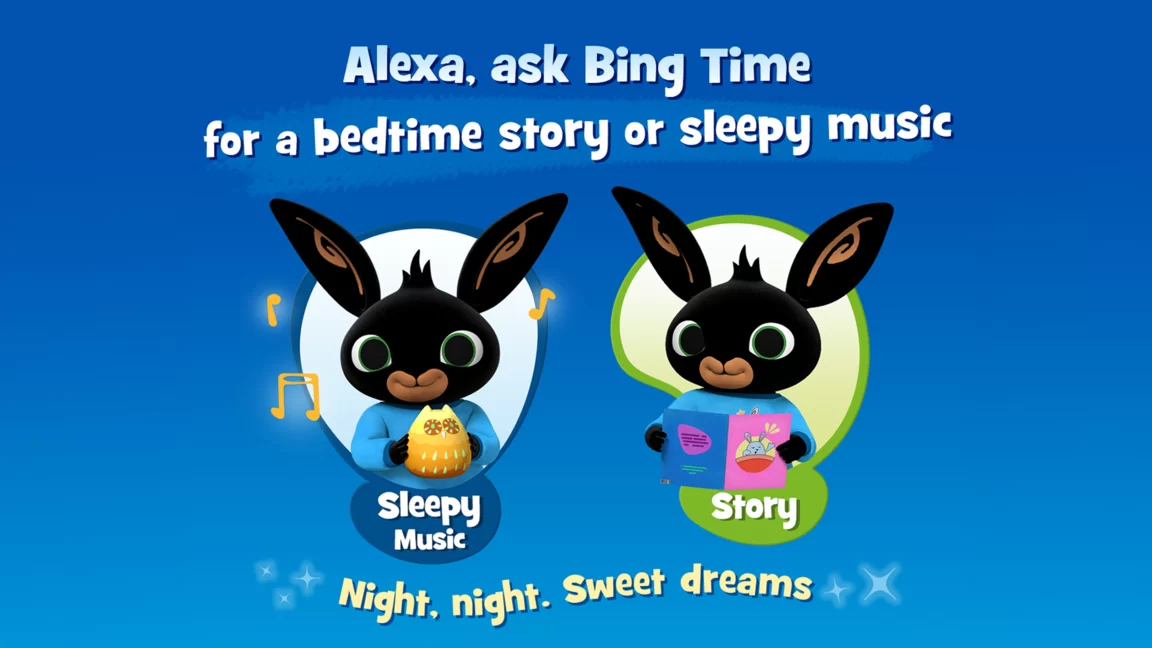
“Alexa, ask Bing Time for a Game”
Time to move? Bing Time also has games! Your Bingster can dance to the “Waka-oke” game or play “Musical Statues” with Bing.
It’s great fun for the Grown-ups too! Make sure you watch out for wobbles…

“Alexa, Stop“
If you need to exit the skill, just say “Alexa, stop”
Having trouble opening “Bing Time”?
- Please ensure that you’ve activated the Bing Time skill on your Alexa device. Go to: https://alexa.amazon.co.uk and log on with your Amazon account. Select “Skills” in the menu and then “Your Skills”. You should be able to see the skill in the list
- Still in trouble? Please contact hello@bingbunny.com
“Bing Time” is currently available in English (UK) language.